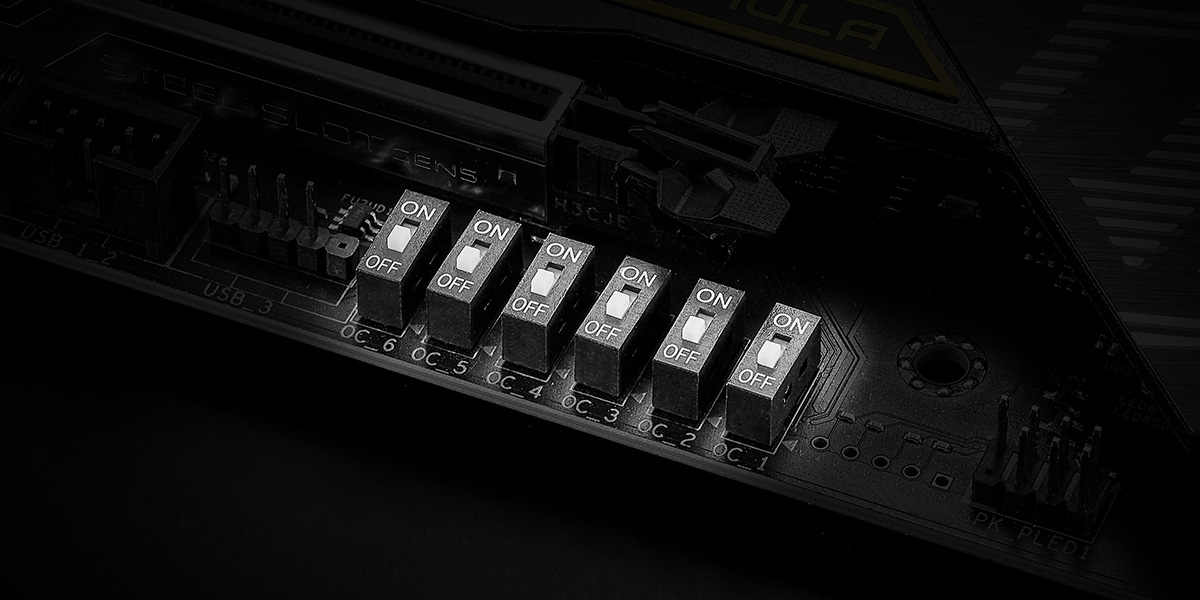Overclocking Toolkit
OC Buttons
Taichi OCF's OC Buttons offer hardware-level controls to enhance your overclocking experience and assist with extreme overclocking.
- +/- Rapid OC Buttons: Allow users to quickly and easily adjust OC frenquency in Rapid OC.
- OC Profile 1, 2, 3 Buttons: Use OC Profile Buttons in Rapid OC to quickly load the preset OC Profile 1, 2 or 3.
- LN2 Mode Switch: The LN2 mode aids in eliminating the cold-boot bug issues in processors during extreme overclocking with Liquid Nitrogen.
- Slow Mode Switch: Use Slow Mode to run the processor at its lowest frequency, stabilizing the system for extreme overclocking.
- Retry Button: Restart system immediately when the system needs to be forced shutdown.
- Safe Boot Button: Press button to boot with the BIOS default settings.

V-Probe™
Allow users to detect the current voltage and OC settings via V-Probe™ onboard voltage measurement points.
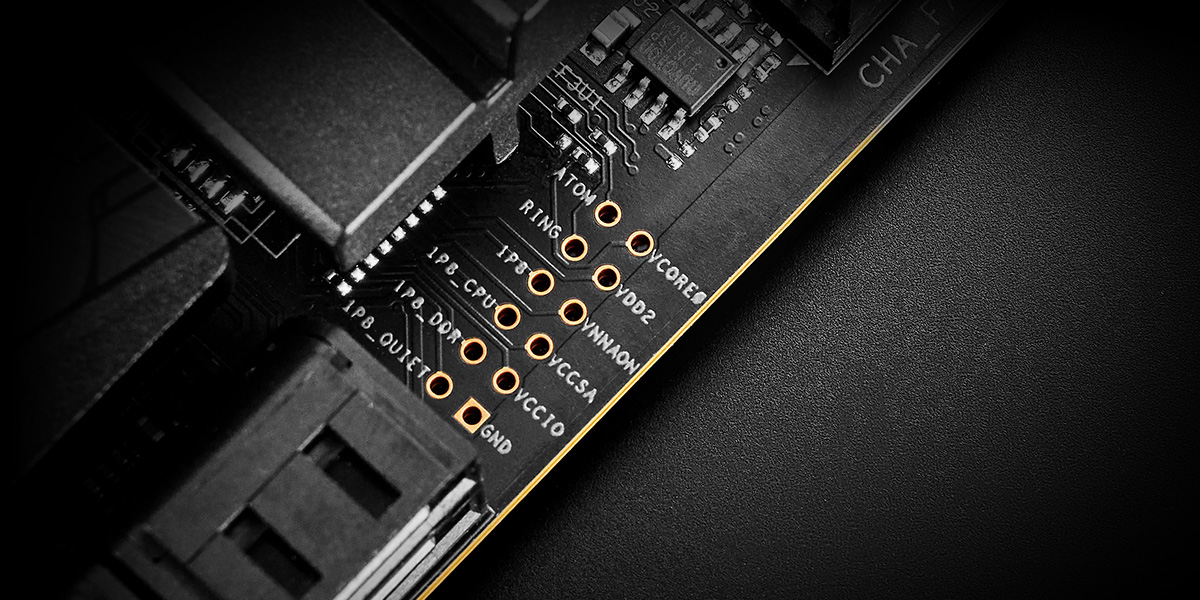
6 x OC Profiles
You can customize six OC Switch functions via the BIOS. Users can control BIOS overclocking settings with physical buttons, making overclocking faster and more intuitive, greatly enhancing personalization.